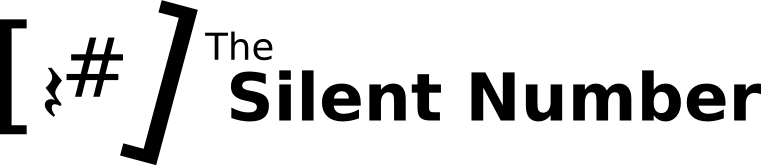All the guides which dominate the top Google search results are now, as i recently discovered, completely obsolete! As you probably know, Google Gears is not officially supported for 64-bit Linux, but being Free and open source software, somebody else can port it for them. The other guides out there describe how to download a .xpi Firefox browser addon from whoever, but they're old versions of Gears. If you've installed from those guides, i'm sure you've gotten the available update notification over and over but trying to update fails because although there's a new version of the official Google Gears, there isn't for the 64-bit copy you have.
With the latest version of Ubuntu, Karmic Koala, installing gears for 64-bit Linux just got a whole lot easier. Would you like to know how already? Are you sure you're ready for this? Here it is:
It's useless to me, though, since this will only benefit Firefox 3.5 (and above) users. I've switched to WebKit browsers for the sake of speed and standard, but even Chromium still doesn't support gears yet, so i'm pressing on without precious offline mode for now.
With the latest version of Ubuntu, Karmic Koala, installing gears for 64-bit Linux just got a whole lot easier. Would you like to know how already? Are you sure you're ready for this? Here it is:
sudo apt-get install gearsor just click here to install it. Yes, that's it! It's already conveniently packaged for you. You can even download the .deb from http://packages.ubuntu.com/karmic/gears but due to dependencies, it won't likely be useful to you unless you're running Ubuntu 9.10 anyways.
It's useless to me, though, since this will only benefit Firefox 3.5 (and above) users. I've switched to WebKit browsers for the sake of speed and standard, but even Chromium still doesn't support gears yet, so i'm pressing on without precious offline mode for now.